Signing up is quick and easy!
Follow the steps below to enroll in eStatements and other paperless options:
- Click on “LOG IN” (located in the top right corner of every page) to log in*
- Select the “Profile & Settings” tab
- Select the “Paperless Options” tab
- Select the paperless options of your choice
- Click “Save Options”
An email will be sent each quarter to notify you when your eStatement is ready to be viewed within Online Access.
*Contact us at 1.800.253.5544 for assistance or to establish an account.